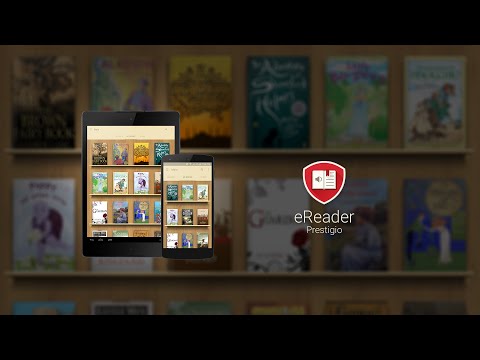Download eReader Prestigio: Book Reader free on android
APK file eReader Prestigio 6.7.7eReader Prestigio: Book Reader is a multi lingual, multi format text and audio books reading app. Intuitive interface in over 25 languages and an in app store library with over 50,000 text (for children and adults) books and Text-To-Speech (read along) functionality.
☆ Prestigio ebooks reader is cool - book and text reading never been simpler - you can read text files in multiple text and audio book formats.
☆ Tired of reading? Switch on Text-To-Speech and let the application read the text book file for you! Kids books read along - let us read the best bed time stories for you.
☆ Personalize your reading:
✔ Material Design and simple navigation - its cool
✔ Multiple Shelf Themes and in book backgrounds (add your own)
✔ Scan library for specific file and text book formats
✔ Inbuilt dictionary with Color Dict and others
✔ Text-To-Speech for reading books aloud in multiple languages
✔ In-App Store best books in epub & fb2 formats
✔ Home screen, Recent books, In book Menu, Android Home Widget
✔ Multiple fonts, sizes and styles for best and cool reading
✔ Night mode
✔ Books Collection – create, edit and store your books, organized by desired criteria (genre, author, added time or series) and view them in covers or list views
✔ File Manager - easily find your ebook or text file and set of enjoying reading your stories
✔ Synchronize your books and text files from cloud services such as Google Drive, One Drive & Dropbox directly into books collections
☆ Create ebooks My Prestigio account to
✔ Synchronize books between devices library (only synchronize text files where you left off, not full library)
✔ Download free books (adult and children) and texts from In-App ereader book store
☆ Smart ebooks search function on your device
✔ Scan your library to quickly find text files and books
☆ Multiple book formats support
eReader supports the following ebooks formats:
✔ Text files: epub, djvu, html, fb2, fb2.zip, txt, pdf, mobi, epub3
✔ Audio books stories & video files in books
☆ Multi lingual User Interface Support
25 Interface languages supported and growing: English, Russian, German, Spanish, French, Italian, Dutch, Portuguese, Greek, Finnish, Czech, Polish, Croatian, Latvian, Lithuanian, Hungarian, Romanian, Slovak, Slovenian, Bulgarian, Belorussian, Serbian, Ukrainian and Kazakh
☆ Online epub book store
✔ Over 50,000 books - start reading and enjoying your stories
✔ Discover best and cool book releases, but also best free children & adult books and texts
☆ Coming soon:
✔ ebooks library for kids
☆ Our achievements
- Featured application in 88 countries
- Top Developer
If you like our ereader application, please rate it and recommend it to your friends
- Added Text-to-Speech audio focus setting during incoming messages
- Improved work with PDF files
- Fixed sorting of books and bookmarks
- Fixed display of third-party Text-to-Speech engines
- Fixed problem with long device scanning
- Bug fixes
- Added Text-to-Speech audio focus setting during incoming messages
- Improved work with PDF files
- Fixed sorting of books and bookmarks
- Fixed display of third-party Text-to-Speech engines
- Fixed problem with long device scanning
- Bug fixes
- Added Text-to-Speech audio focus setting during incoming messages
- Improved work with PDF files
- Fixed sorting of books and bookmarks
- Fixed display of third-party Text-to-Speech engines
- Fixed problem with long device scanning
- Bug fixes
- Improved support for Android 13
- Other fixes
- Improved support for Android 13
- Other fixes
- Fixed app crash on devices with Android 4
- Fixed Google Translator
- Improved file access support for Android 11 and above
- TTS timer for standard engines is now optional
- Other fixes
- Improved file access support for Android 11 and above
- TTS timer for standard engines is now optional
- Other fixes
- Fixed selection in PDF
- Other fixes
- Fixed selection in PDF
- Other fixes
- Added the ability to work with other dictionaries
- Added display of sleep timer for Text-to-Speech at the bottom of the TTS control panel
- Added quick commands for application shortcut
- Added the ability to use the Text-to-Speech engine from other applications
- Bug fixes
- Added the ability to work with other dictionaries
- Added display of sleep timer for Text-to-Speech at the bottom of the TTS control panel
- Added quick commands for application shortcut
- Added the ability to use the Text-to-Speech engine from other applications
- Bug fixes
- Added the ability to work with other dictionaries
- Added display of sleep timer for Text-to-Speech at the bottom of the TTS control panel
- Added quick commands for application shortcut
- Added the ability to use the Text-to-Speech engine from other applications
- Bug fixes
- Added the ability to work with other dictionaries
- Added display of sleep timer for Text-to-Speech at the bottom of the TTS control panel
- Added quick commands for application shortcut
- Added the ability to use the Text-to-Speech engine from other applications
- Bug fixes
- Added the ability to share books and book page
- Added the ability to work with other dictionaries
- Added display of sleep timer for Text-to-Speech at the bottom of the TTS control panel
- Added quick commands for application shortcut
- Added the ability to use the Text-to-Speech engine from other applications
- Bug fixes
- Bug fixes
Version 6.5.0
- Added sleep timer for Text-to-Speech
- Unreadable areas in PDF. Ability to specify the area of the page that should not be read by TTS
- Pronunciation Dictionary of TTS. Specify words or regular expressions that you want to read differently. For example, for decoding abbreviations or skipping numbers.
- TTS control panel now follows the general theme
- Bug fixes
- Added sleep timer for Text-to-Speech
- Unreadable areas in PDF. Ability to specify the area of the page that should not be read by TTS
- Pronunciation Dictionary of TTS. Specify words or regular expressions that you want to read differently. For example, for decoding abbreviations or skipping numbers.
- TTS control panel now follows the general theme
- Bug fixes
- Fixed opening zipped books
- Other fixes
Version 6.4.2
- Improving TTS reading
- Hide the TTS control panel
- TTS highlight color setting
- Start TTS from selection
- Google Translate in popup
- Fixed read PDF books
- Fixed Google Drive
- Improved stability
Version 6.4.1
- Added Text-to-Speech fast forward and rewind controls
- Fixed headset controls
- Improved stability
Version 6.4.0
- New Text-to-Speech Engine (Subscription)
- Headset Text-to-Speech control
- Improving TTS reading
- Hide the TTS control panel
- TTS highlight color setting
- Start TTS from selection
- Google Translate in popup
- Fixed read PDF books
- Fixed Google Drive
- Improved stability
Version 6.4.1
- Added Text-to-Speech fast forward and rewind controls
- Fixed headset controls
- Improved stability
Version 6.4.0
- New Text-to-Speech Engine (Subscription)
- Headset Text-to-Speech control
- New Text-to-Speech Engine (Subscription)
- Headset Text-to-Speech control
Version 6.3.4
- Improved stability
Version 6.3.3
- Added ability to view book information on a shelf
- Fixed PDF links
- Improved stability
Version 6.3.2
- Reduced amount of advertising
- Added the ability to save book data (bookmarks, highlighting, progress)
- Improved stability
- Improved stability
Version 6.3.3
- Added ability to view book information on a shelf
- Fixed PDF links
- Improved stability
Version 6.3.2
- Reduced amount of advertising
- Added the ability to save book data (bookmarks, highlighting, progress)
- Improved stability
Version 6.3.1
- Fixed purchase verification of ad removal
- Fixed dictionary window height
- Improved stability
- Added ability to view book information on a shelf
- Fixed PDF links
- Improved stability
Version 6.3.2
- Reduced amount of advertising
- Added the ability to save book data (bookmarks, highlighting, progress)
- Improved stability
Version 6.3.1
- Fixed purchase verification of ad removal
- Fixed dictionary window height
- Improved stability
- Reduced amount of advertising
- Added the ability to save book data (bookmarks, highlighting, progress)
- Improved stability
Version 6.3.1
- Fixed purchase verification of ad removal
- Fixed dictionary window height
- Improved stability
- Fixed purchase verification of ad removal
- Fixed dictionary window height
- Improved stability
Version 6.3.0
- Displaying the table of contents in DjVu books
- Fixed detection of the current chapter in PDF
- Fixed background texture size on the main screen
- Fixed option to disable hyphenation
- Added option to invert volume control buttons
- Improvements and corrections in the interface
- Other fixes
- Fixed purchase verification of ad removal
- Fixed dictionary window height
- Improved stability
Version 6.3.0
- Displaying the table of contents in DjVu books
- Fixed detection of the current chapter in PDF
- Fixed background texture size on the main screen
- Fixed option to disable hyphenation
- Added option to invert volume control buttons
- Improvements and corrections in the interface
- Other fixes
- Fixed crash when launching the application on some devices
- Other fixes
Version 6.2
- Support for new devices
- Fixed cloud storages
- Bug fixed for content and bookmarks
- Increased zoom limit to 1000%
- Muted sound in ads
- Other fixes
- Support for new devices
- Fixed cloud storages
- Bug fixed for content and bookmarks
- Increased zoom limit to 1000%
- Muted sound in ads
- Other fixes
- Bug fixes
Version 6.0
- Add FAQ
- Changed PDF reading library
- Added Text-To-Speech in PDF (First app
- Added Text selection in PDF
- Changed long tap logic - now it is book(s) select
- Information about book in while reading menu
Version 5.9.7
- Updated Dropbox API
- Removed recommended books pop-up
- Bug fixes
- LicenseFree
- File nameeReader Prestigio
- File Version6.7.7
- Package namecom.prestigio.ereader
- Size53.55 MB
- Uploaded2024/11/06
- Android6.0 or later
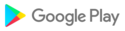
- CategoryBooks & Reference
- DeveloperPrestigio development team
- Developer sitehttps://prestigio.com/
- Developer emailereader@prestigio.com
- md5 hash1e2ce768c5211b57e5e4f7ea449af945
- ArchitectureARM8 ARM7 x86_64 x86
- Permissionsshow (19)